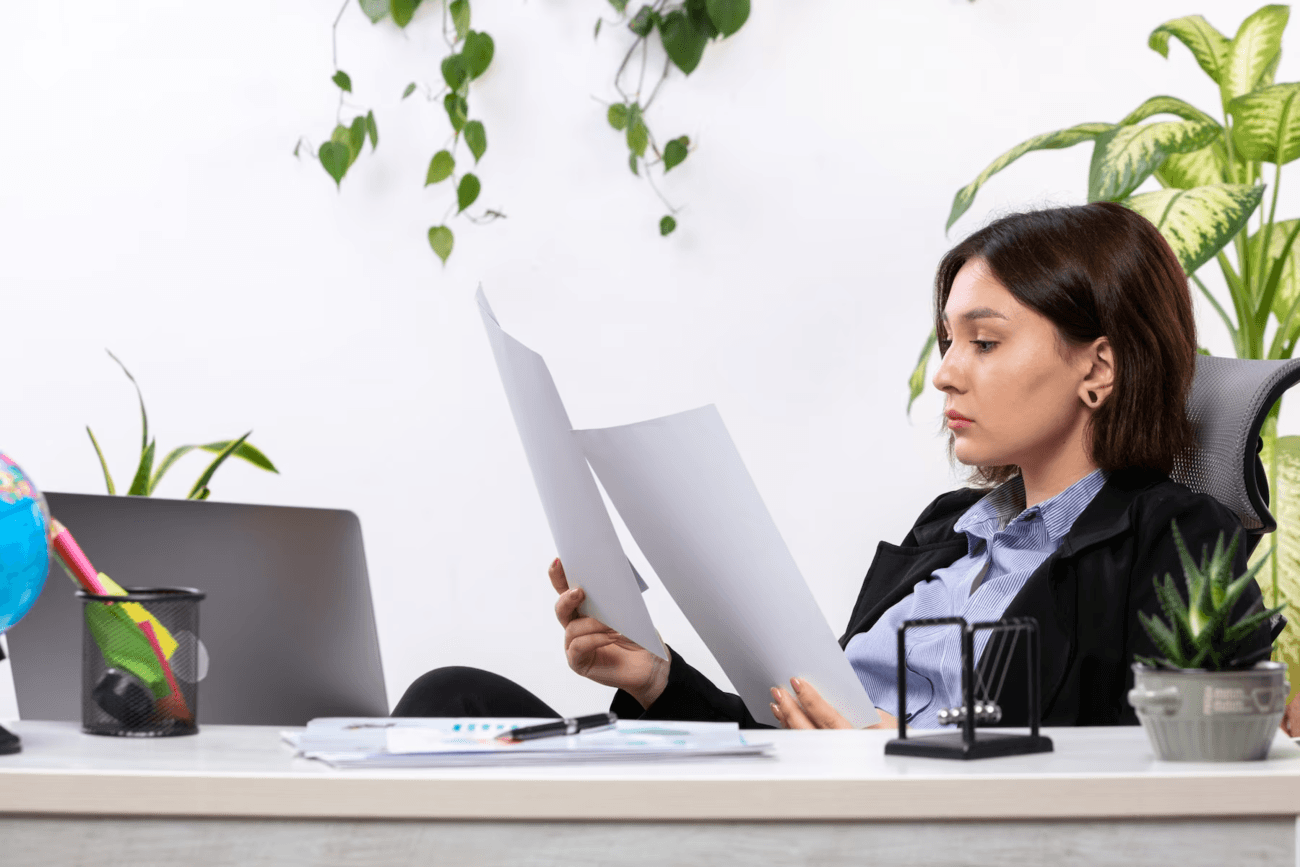Quarterly tax deadline is Jan 15. See how much you owe penalties
Home › Tax Filing › How To File Patreon 1099 Taxes
Patreon & Taxes: How Can A 1099 Tax Calculator Help Patreon Creators?
Patreon & Taxes: How Can A 1099 Tax Calculator Help Patreon Creators?
Over the past few years, Patreon has exploded into the creator space. Whether you have a podcast about personal finance or drawing cats with silly hats on TikTok, using Patreon to provide exclusive content for your “patrons” (i.e., the people who pay you) for a monthly fee is only becoming more common.
So how does this change your tax situation? Is patreon tax deductible? If you are a US-based 1099 creator, Patreon will send you a tax form (specifically, the 1099-K) if you meet the earning threshold. You can also opt for the paperless tax options to get them electronically.
When filing these Patreon 1099 creator forms, you will be required to fill out Form 1040, Schedule C and Schedule SE. To make this easier, you can use FlyFin’s 1099 tax calculator, which helps you find tax write-offs to report in Schedule C. You can also use the self-employed income tax calculator to figure out your Patreon tax liability.
Table of contents
Key takeaways:...Read more
Can I receive paperless tax statements from Patreon?...Read more
Do I need a W-9 Form?...Read more
What are the main Patreon tax forms?...Read more
How can I lower my Patreon taxes?...Read more
Are patreon donations tax deductible?...Read more
Is patreon tax deductible?...Read more
Is patreon money taxable income?...Read more
I am a 1099 creator on Patreon, what expenses can I write off?...Read more
Key takeaways:
- Patreon will only send you Form 1099-K if you make over $20,000 on their platform. You can receive this electronically with their paperless tax option.
- Patreon taxes involve both income and self-employment taxes.
- Form 1099-K, Schedule C and Schedule SE are important Patreon tax forms.
Can I receive paperless tax statements from Patreon?
If you are earning money from Patreon, you are officially considered “self-employed”, and will have to pay tax on this income. This is because Patreon does not withhold any taxes from your income, like an employer would.
So whether you’re a sole proprietor who sells stickers or work as an independent contractor who does voice-over work and uses Patreon to test out new material, that self-employment tax isn’t going anywhere.
Note that this tax is separate from the federal income tax (which you will also have to pay) that is determined by your tax bracket. You have to pay income tax on most of the money you make in the US, whether it’s from a regular job or being self-employed.
Income taxes work on a sliding scale, meaning the more you earn, the higher the tax rate. The rates start at 10% and can go up to 37%. However, you only pay the higher rates on part of your income, not the whole amount.
If you’re trying to be more sustainable, Patreon allows for its users to receive paperless tax statements electronically. You can then simply download your 1099-K form as a PDF and use that when you’re filing your taxes.
Remember that Patreon will only send you a 1099-K form if you earn over $20,000 in a year or have over 200 transactions. If you do not meet this threshold, you still have to report your self-employment income and pay the owed tax (if you earn over $400 in a year).
If you're a nonresident, you might not have to pay taxes on your Patreon income if you are already paying tax on that income in another country due to the US tax treaty law. But you might still need to file your returns with the IRS by submitting your documents without paying any tax liability.
To do this, you will fill out Form 1040-NR. This applies to creators who have patrons in the US that they have sent products to in return for their membership. Items like clothing, art and posters all fall under this category. You also have to do this if you perform any live event in the US from time to time.
Do I need a W-9 Form?
Form W-9 is what self-employed individuals use to send their tax information to the entities that are paying them. The entities then use this information when they are issuing 1099 forms and filing their tax returns.
Patreon requires its creators to submit a W-9 if they make $600 or more annually. You can fill out a W-9 form electronically, and will need to do this if you want to download any Patreon tax forms, including the 1099-K.
If you happen to have multiple Patreon pages, Patreon will only send you 1099-Ks for the pages that earn you $20,000 or more in a year. But you still have to pay tax on the income from the other pages.
What are the main Patreon tax forms?
As a Patreon creator, the most important tax form you’ll deal with is the 1099-K form for any earnings over $600. But when it comes to reporting your income and figuring out your taxes, you’ll also need to file a Schedule C and Schedule SE with your tax return.
Schedule C is where you report all of your business income and expenses. This form helps you calculate your profit or loss from your Patreon work. On this form, you can deduct any business-related expenses, such as equipment, software subscriptions, or even a portion of your home office costs if you're eligible for the home office deduction.
In addition to Schedule C, you’ll also need to file Schedule SE for self-employment taxes. As a self-employed creator, Patreon doesn’t withhold taxes for you, so it’s your responsibility to pay the self-employment tax, which covers Social Security and Medicare. This tax is calculated based on your net earnings from Schedule C.
As a Patreon creator, no one is withholding taxes for you, so if you think you'll owe more than $1,000 when you file, it's important to make estimated tax payments. These payments are due quarterly on the following dates:
- April 15th
- June 15th
- September 15th
- January 15th of the next year
How can I lower my Patreon taxes?
The answer: with business write-offs. Any expense you incurred over the calendar year that was essential to running your business is classified as tax-deductible and can be written off. This means you can deduct these expenses from your gross income and lower your net income so that you pay less Patreon tax.
Don’t feel like tracking those expenses? Try using FlyFin's AI tax engine to easily find all your deductions and save you both time and money every tax season. Just link your expenses to let AI scan for every possible deduction. In addition, expert CPAs provide unlimited tax support on the app. At tax time, they prepare and file your federal and state tax returns for you.
We mentioned earlier that you file your Patreon 1099 forms along with Schedule C. This is where you will report all your tax write-offs. Looking for industry specific tax deductions? Use this 1099 tax calculator to get a detailed tax breakdown. All you have to do is select your line of work, enter your income and select all the deductions that apply to you.
Having a Patreon page can be a great way to build a community, showcase your talent and get paid for your efforts. While dealing with Patreon tax forms may seem complicated at first, filing your returns can be a lot smoother if you keep track of all your deductible expenses. When tax season comes, you’ll be ready to claim those write-offs.
Are patreon donations tax deductible?
If you’re a patron on Patreon, you might wonder if your donations are tax-deductible. The answer is usually no. Patreon donations typically don’t qualify as tax-deductible contributions because most creators on the platform are not registered as 501(c)(3) nonprofit organizations. To get a tax deduction for a donation, it must be given to a qualified charity.
For example, if you donate to a nonprofit that uses Patreon for fundraising, you might be able to claim that donation when you’re filing taxes in 2024. You should ask the creator if they are a registered nonprofit and get a receipt. Keep in mind that even though you’re giving money, it’s not automatically a tax deduction unless it's a qualified donation.
On the flip side, if you're a creator paying patron tax, you need to remember that all this income is taxable. Patreon and taxes can be confusing for creators, so it’s important to stay organized, especially when you’re a 1099 creator responsible for Patreon taxes. The IRS will expect you to report all income, so make sure to track everything properly for your tax return.
Is patreon tax deductible?
Wondering, "Is Patreon tax deductible?" The answer is generally no, unless the Patreon creator you’re supporting is a certified nonprofit. While many creators on Patreon provide great content, they usually don’t qualify as charitable organizations, meaning your contributions aren’t deductible when filing taxes.
If you’re a 1099 creator using Patreon, keep in mind that Patreon and taxes also apply to you. You’ll receive a 1099 form if your earnings exceed $20,000 and over 200 transactions in a year, and this income must be reported when you file your taxes. You might want to explore what business-related expenses you can deduct to offset some of your taxable income.
For instance, if you’re paying for software subscriptions, equipment, or even internet services to manage your Patreon page, these could be written off. By keeping track of your deductible expenses, you can reduce your tax burden when preparing for the tax filing deadline in 2024.
Is patreon money taxable income?
If you’re a 1099 creator on Patreon, all the income you earn is considered taxable. So yes, Patreon money is definitely taxable income. The IRS requires that all earnings over $600 be reported, and Patreon will issue a 1099 form to help you report this income when filing taxes. While Patreon and taxes may feel complex, especially since the platform doesn’t withhold taxes for you, it’s essential to understand your responsibilities.
When you’re filing taxes in 2024, you'll need to include your Patreon income and pay both federal and self-employment taxes. Many creators forget about self-employment taxes, which cover Social Security and Medicare contributions.
To reduce your tax bill, it’s smart to claim deductions on business expenses. Whether you bought new equipment, paid for software tools, or used internet services for your work, you can likely deduct these costs to minimize your taxable income. Staying organized and keeping receipts will help you come tax season.
I am a 1099 creator on Patreon, what expenses can I write off?
As a 1099 creator on Patreon, you can write off several expenses that help reduce your taxable income. When dealing with Patreon and taxes, it’s important to keep track of business-related costs. For example, if you purchased a new microphone or camera to improve your content, these could qualify as deductible expenses. Software subscriptions, office supplies, marketing, contractor fees, business meals and even a portion of your internet bill can be written off as well.
If you work from home, you might be eligible for the home office deduction, which allows you to deduct part of your rent, mortgage, or utilities. It’s essential to understand what is Patreon tax deductible to minimize your tax burden. When filing your taxes for 2024, the platform will issue you a 1099 form, and you’ll need to report this income. Keeping good records of your purchases will ensure you can take full advantage of the tax write-offs available to you as a creator.
What’s FlyFin?
FlyFin caters to the tax needs of freelancers, gig workers, independent contractors and sole proprietors.
But anyone can file taxes through FlyFin! FlyFin tracks all your business expenses automatically using A.I. technology.
Then, our CPA team files a guaranteed 100% accurate tax return for you – to save you a couple thousand dollars and a ton of time on your taxes.
In addition, you can download the FlyFin app and have your taxes filed in less than fifteen minutes, saving time and money.
Expert tax CPAs ensure 100%-accurate tax filing
A.I. finds every tax deduction, eliminating 95% of your work
On average users save $3,700
Was this tip useful?
Yes
No