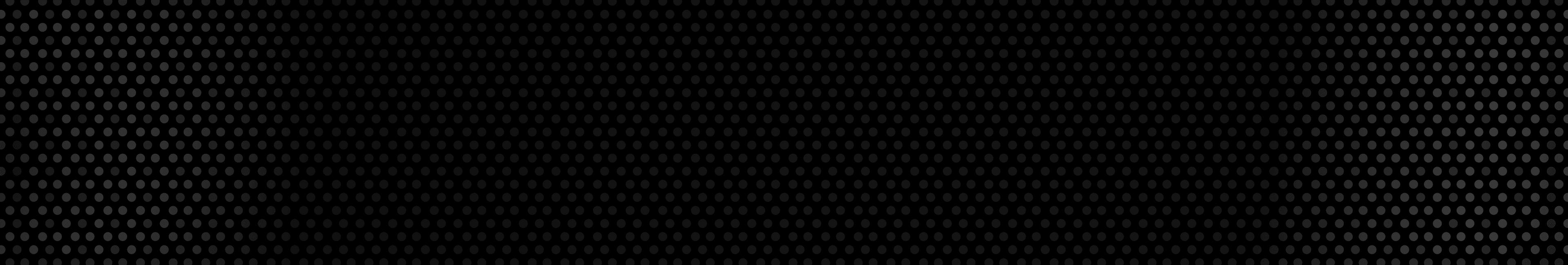Are you self-employed?
This includes freelancers and business owners
Sales Tax Guide of
Select State
Connecticut State Income Tax Guide
Connecticut, known for its rich history and picturesque landscapes, has a unique identity that blends small-town charm with urban sophistication. When it comes to finances, understanding the Connecticut state income tax is essential for residents. The Connecticut state income tax rate ranges from 2% to 6.99%, which can significantly affect your overall tax burden. This guide will explain how the Connecticut state income tax rate is determined, helping you make informed decisions about your finances. We'll delve into various aspects such as deductions, credits, and filing requirements, so you're well-equipped to handle your state taxes with confidence.
Single Filers
Connecticut Taxable Income
Rate
$0 - $10,000
2.00%
$10,000 - $50,000
4.50%
$50,000 - $100,000
5.50%
$100,000 - $200,000
6.00%
$200,000 - $250,000
6.50%
$250,000 - $500,000
6.90%
$500,000+
6.99%
What's in this article?
- What is Connecticut State Income Tax?
- What Are Connecticut Income Tax Rates and Brackets?
- Who Needs to Pay Connecticut State Income Tax?
- How to Calculate Your Connecticut State Income Tax
- Connecticut State Tax Deductions
- Connecticut State Tax Credits
- How to Get a Connecticut State Tax Identification Number
- Deadlines and Extensions for Connecticut State Income Tax
- How to Track Your Connecticut State Income Tax Refund
What is Connecticut State Income Tax?
Connecticut state income tax is a tax levied on individuals earning income within the state, including both residents and non-residents working in Connecticut. Collected by the Connecticut Department of Revenue Services (DRS), this tax is a vital source of revenue that funds essential public services such as education, infrastructure, and healthcare. Unlike federal income tax, which is collected by the IRS and applies uniformly across the country, CT state income tax is designed to meet the unique financial needs of Connecticut’s communities. While federal income tax supports nationwide programs like Social Security and defense, Connecticut state income tax is directed toward state-specific priorities that enhance local development. The state determines its own tax rates, brackets, and deductions, which may differ from federal policies. Understanding how Connecticut state income tax works can help residents manage their financial responsibilities effectively, maximize deductions, and contribute to the state’s economic well-being.
What Are Connecticut Income Tax Rates and Brackets?
Connecticut uses a progressive tax structure for its income tax, which means the Connecticut state income tax rate increases as your income rises. The amounts you owe depend on various factors, including your filing status—whether you're single, married filing jointly, or otherwise. To better understand how these rates apply to your specific situation, you can refer to the Connecticut state income tax rates table. This table provides a good framework for visualizing how income tax brackets might look in Connecticut. Let's consider a scenario for clearer understanding. Imagine a freelancer earning $ annually. The tax obligations for this income include federal taxes, CT state tax, and self-employment (SE) taxes. This case study will give you a detailed breakdown of how taxes can stack up. Check the table below for a comprehensive look at the tax splits and see where your finances fit in.
Estimated Tax Breakup
For $ Annual income
Monthly
Annual
Brackets
Rates
Income
$
Deductions
$
Federal income tax
$
Connecticut state income tax
$
Self Employment tax
$
Total tax
$
Net pay
$
Who Needs to Pay Connecticut State Income Tax?
In Connecticut, individuals subject to paying Connecticut state income tax include residents, non-residents, and part-year residents. Residents are those who live in Connecticut all year and earn income from within or outside the state. It's mandatory for residents to report all income and pay CT state income tax according to the progressive rate schedule, which varies based on what you earn and your filing status. Non-residents, on the other hand, are only required to pay Connecticut state tax on any income they earn from sources within the state. This could include wages from a job located in Connecticut, property sales, or business income from a Connecticut-based enterprise. Non-residents must file a return if they meet certain income thresholds and abide by rules specific to them. Part-year residents are those who have moved into or out of Connecticut during the tax year. They are required to pay Connecticut state tax on all income they earned while being a resident of the state. Additionally, income derived from Connecticut sources while not a resident also necessitates reporting. Understanding these distinctions will help residents and non-residents alike with proper filing and compliance with Connecticut state income tax laws.
Quick Tip :
Keep accurate records of all your income sources, whether you're a resident, non-resident, or part-year resident, to ensure compliance with Connecticut state income tax requirements.
How to Calculate Your Connecticut State Income Tax
Calculating your Connecticut state income tax is crucial for both full-time W-2 employees and self-employed individuals. For W-2 earners, this ensures correct withholdings from your paycheck, preventing surprises when you file your Connecticut State Tax return. For self-employed folks, it helps in setting aside the right amount to cover your tax obligations. To simplify this process, please refer to the image below, which outlines the steps to accurately calculate your Connecticut tax filing requirements.
Easily estimate your tax liability using our Connecticut State Income Tax Calculator. Enter your income details, and the tool will quickly calculate your taxes based on Connecticut's state income tax rates.
Connecticut State Tax Deductions
Deductions are specific expenses that taxpayers can subtract from their gross income to reduce their taxable income, ultimately lowering their Connecticut state income tax liability. By taking advantage of various deductions, individuals can decrease the amount they owe on their CT state tax return. For many, the Connecticut standard deduction is a straightforward option, but you might also qualify for itemized deductions depending on your financial circumstances. Understanding which deductions apply to you is crucial for maximizing your tax savings. Common deductions may include those related to education expenses, mortgage interest, and medical costs. To better familiarize yourself with these opportunities, please refer to the image below, which highlights common Connecticut state tax deductions you might be eligible for, helping you save on your tax payment effectively.
Quick Tip :
Maximize your deductions by reviewing all eligible expenses. Consider using the FlyFin State Income Tax Calculator for an easy way to identify and calculate your Connecticut state tax deductions.
Connecticut State Tax Credits
Connecticut tax credits are valuable incentives that directly reduce the amount of Connecticut state tax you owe, rather than just lowering your taxable income like deductions do. These credits can significantly lighten your tax liability, giving you more financial breathing room. By applying qualifying Connecticut tax credits, individuals can lower their overall tax bill, making them an essential part of tax planning and filing. These credits may cover various areas, such as residential and business energy efficiency improvements, education costs, and more. It's crucial to explore the specific credits you might qualify for to maximize your tax savings. Make sure to check out the following section, where different types of tax credits available in Connecticut, such as income tax credits and child tax credits, are discussed for further clarification.
Connecticut Income Tax Credit
Connecticut Child Tax Credit
Connecticut Education Tax Credit
How to Get a Connecticut State Tax Identification Number
A Connecticut state tax ID, often called an Employer Identification Number (EIN), is a unique number assigned to businesses and entities for tax filing and reporting purposes. This ID is crucial for managing Connecticut state income tax obligations, such as payroll taxes and permits, and helps streamline communication with state tax authorities. Whether you're starting a new business or restructuring an existing one, acquiring a Connecticut state tax ID is an important step. To apply for a Connecticut state tax ID, businesses can complete the application online through the Connecticut Department of Revenue Services website. The process involves submitting specific business information, such as legal name and entity type. Typically, once the application is submitted and approved, you can expect to receive your CT state tax ID within a few days. Efficiently acquiring this number ensures you can properly file your Connecticut state tax returns and comply with all legal requirements.
How to File Connecticut State Income Tax Return
Filing a Connecticut state tax return is crucial for W-2 employees, self-employed individuals, and gig workers to ensure compliance and avoid penalties. It allows you to report your income accurately, calculate taxes owed, and claim any applicable refunds or credits. Proper Connecticut tax filing not only helps in staying on the right side of tax laws but also promotes financial organization. For a detailed breakdown of how to file your Connecticut state income tax return, please refer to the steps outlined in the following section.
Determine Your Filing Status
Gather All Required Documents
Calculate Your Tax Liability
Complete the Tax Forms
File and Pay
Get a dedicated CPA to file your state income tax
Dedicated CPA files your taxes from start to finish. Federal and state return included.
As you prepare your state income tax return, accuracy and compliance with state regulations are essential. With different tax brackets, deductions, credits, and filing requirements, the process can feel overwhelming. That’s where FlyFin helps. By leveraging FlyFin's expert State Income Tax CPAs, combined with advanced AI technology, you can file your state income tax returns with maximum accuracy and efficiency. With FlyFin, you can focus on what matters most—running your business or managing your personal finances—while leaving the complex tax details to the professionals. To get started, use FlyFin’s state income tax calculator to simplify your calculations and ensure you're meeting all your state tax obligations.
Deadlines and Extensions for Connecticut State Income Tax
Filing your Connecticut state income tax on time is crucial to avoid penalties. The typical deadline for filing and payment is aligned with the federal tax deadline, usually April 15th. Mark this date on your calendar to ensure you're ready. Missing this deadline can result in late fees or increased interest on any taxes owed, which can complicate your financial standing. If you find yourself unable to file by the due date, Connecticut does allow for filing extensions. By submitting Form CT-1040 EXT, you can extend your filing deadline, providing extra time to get your documentation in order. However, remember that this extension applies only to filing, not to payment. To avoid penalties, pay any estimated taxes you owe by the original deadline. Staying on top of these deadlines and understanding the Connecticut state income tax rules will help keep your finances in good order. If you experience any issues meeting these deadlines, it's best to address them proactively. By managing your tax obligations effectively, you ensure that you’re compliant with CT state income tax regulations.
Quick Tip :
Mark important tax deadlines on your calendar, and consider setting reminders a week in advance. Staying ahead can help you avoid penalties and manage your Connecticut state income tax obligations effectively.
How to Track Your Connecticut State Income Tax Refund
Tracking your Connecticut state tax refund is an important step to ensure you receive any money owed to you after filing your Connecticut State Tax return. Once you've submitted your return, you can check the Connecticut state tax refund status through the Department of Revenue Services online portal. This platform provides up-to-date information and allows you to monitor your refund's progress without hassle. To access the status of your CT state tax refund, you'll need to have specific information on hand, such as your Social Security number or Individual Taxpayer Identification Number (ITIN) and the exact refund amount claimed on your return. This system is designed to offer quick and convenient updates, ensuring that you can stay informed about any developments regarding your refund. Typically, the timeline for processing a Connecticut state tax refund varies, but the portal will keep you informed about any delays or issues. E-filing your return can generally expedite the refund process, as electronically submitted returns are often processed faster than paper ones. Keep an eye on the portal for any alerts or requests for additional information that might arise. If you encounter any issues or delays that cannot be resolved through the online system, consider reaching out to the Connecticut Department of Revenue Services directly. They can provide assistance and additional clarification on your Connecticut state tax refund status, ensuring you receive your refund in a timely manner.
Conclusion
Understanding the Connecticut state income tax process is vital for effective tax management. You’ve learned how to determine your filing status, gather necessary documents, and calculate your tax liability. Each step, from completing the tax forms to filing and paying by the deadlines, plays a significant role in ensuring compliance with Connecticut tax laws. Recognizing the importance of deductions and credits can further optimize your tax outcomes. Additionally, tracking your Connecticut state tax refund helps ensure you receive any eligible refunds promptly. By knowing how to check the status and understanding the timeline for refunds, you remain informed throughout the process. Remember, staying proactive and organized will make handling your CT state income tax obligations much more manageable, ultimately leading to a smoother tax season.
Automate state income tax calculation and filing with FlyFin
Frequently Asked Questions
Does Connecticut have state income tax?
How much is Connecticut state income tax?
What is Connecticut income tax rate?
How to pay Connecticut income tax?
Does Connecticut tax retirement income?
Where is my Connecticut income tax refund?
What is the minimum income to file taxes in Connecticut?
Income Tax in other states
Alabama
Alaska
Arizona
Arkansas
California
Colorado
Connecticut
Delaware
District Of Columbia
Florida
Georgia
Hawaii
Idaho
Illinois
Indiana
Iowa
Kansas
Kentucky
Louisiana
Maine
Maryland
Massachusetts
Michigan
Minnesota
Mississippi
Missouri
Montana
Nebraska
Nevada
New Hampshire
New Jersey
New Mexico
New York
North Carolina
North Dakota
Ohio
Oklahoma
Oregon
Pennsylvania
Rhode Island
South Carolina
South Dakota
Tennessee
Texas
Utah
Vermont
Virginia
Washington
West Virginia
Wisconsin
Wyoming
Alabama
Alaska
Arizona
Arkansas
California
Colorado
Connecticut
Delaware
District Of Columbia
Florida
Georgia
Hawaii
Idaho
Illinois
Indiana
Iowa
Kansas
Kentucky
Louisiana
Maine
Maryland
Massachusetts
Michigan
Minnesota
Mississippi
Missouri
Montana
Nebraska
Nevada
New Hampshire
New Jersey
New Mexico
New York
North Carolina
North Dakota
Ohio
Oklahoma
Oregon
Pennsylvania
Rhode Island
South Carolina
South Dakota
Tennessee
Texas
Utah
Vermont
Virginia
Washington
West Virginia
Wisconsin
Wyoming
What’s FlyFin?
Expert tax CPAs ensure 100%-accurate tax filing
A.I. finds every tax deduction, eliminating 95% of your work
On average users save $3,700