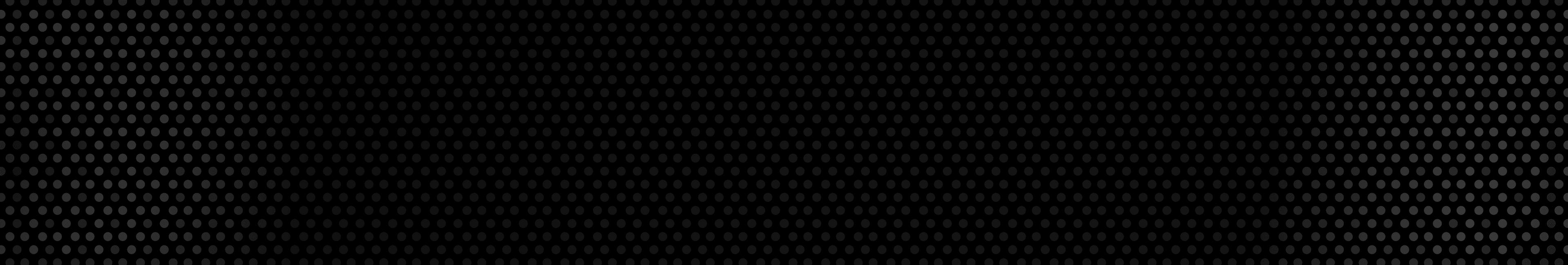File your taxes in minutes
Get a dedicated CPA to do your taxes
A FlyFin CPA will prepare your tax returns
Choose your CPA preference
All About OnlyFans Taxes
OnlyFans has become a primary source of income for many online video content creators in the US. The platform has enabled video creators to earn money from their bedrooms with a minimum budget.
With more than 190 million registered users and 2.1 million creators who have received $12.5 billion in payments as of 2023, OnlyFans is one of the top 50 websites in the world in terms of daily visitor count.
Some creators on the platform have gone from barely making ends meet to making more than $10,000 a month, according to a New York Times article. That means OnlyFans 1099 taxes and avoiding IRS tax penalties have become important considerations for many creators.
This guide will answer questions like do OnlyFans pay taxes, where do I find my 1099 form on OnlyFans and what are some OnlyFans tax write-offs.
Key takeaways:
- OnlyFans does not take out taxes, the creators are responsible for paying what they owe.
- 1099-NEC is the main OnlyFans tax form you need to calculate your tax liability.
- Examples of OnlyFans 1099 deductions include editing software, video equipment and a home office.
Table of contents
Is there an OnlyFans app?...Read more
Do OnlyFans pay taxes?...Read more
Do you have to pay taxes on OnlyFans?...Read more
How do my OnlyFans taxes work?...Read more
How to get an OnlyFans tax form...Read more
When does OnlyFans send 1099 forms?...Read more
What are the OnlyFans tax write-offs?...Read more
What you can't deduct from your OnlyFans income...Read more
How to pay my OnlyFans taxes...Read more
How to file OnlyFans taxes...Read more
Is there an OnlyFans app?
OnlyFans does not have an app, everyone has to log in from the website.
Do OnlyFans pay taxes?
By US law, OnlyFans reports any payments made to you on a 1099 OnlyFans tax form and sends it to the IRS. The 1099 form is an information-sharing form that the company is required to send to the IRS showing all payments that creators received.
The company pays corporate taxes, but they do not handle creator taxes.
Do you have to pay taxes on OnlyFans?
When you earn income from OnlyFans, like tips, subscription money or any income from individual subscribers, you’ll need to report it to the IRS using OnlyFans tax forms. On top of that, you'll also have to pay tax on any income you earn from sponsorships from other brands.
For example, if a makeup company hires you as an influencer to promote its products on your channel, the income you make from this endorsement will be taxed.
In the eyes of the IRS, every OnlyFans creator is a self-employed individual, liable to pay income tax according to their tax bracket, as well as self-employed (SECA) taxes.
How do my OnlyFans taxes work?
As an OnlyFans creator, you’re responsible for paying taxes on your income from the platform. Anyone creating content for OnlyFans works independently on the platform and is not a W-2 employee, but rather a self-employed individual. So if you were asking “How to get a W-2 from OnlyFans?”, there’s your answer. An OnlyFans tax calculator is an easy tool to use for calculating what you owe.
How to get an OnlyFans tax form
The only OnlyFans tax form from the platform you'll receive if you make more than $600 a year is the 1099-NEC form for non-employee compensation. You can choose to receive a copy by mail, or you can download it from your OnlyFans user account dashboard. As OnlyFans doesn't have an app, you have to get it online from the website.
When does OnlyFans send 1099 forms?
Your 1099 forms should arrive via mail in January. If you are still waiting for your 1099-NEC form after January, you can reach out to OnlyFans' customer service team to send you another copy. You can also track your income using your bank statements, but it always helps to have a 1099 form to compare your income with your bank statement for accuracy.
If calculating OnlyFans taxes on your own seems daunting, you can use a tax tool like FlyFin, where AI can automatically track your income and expenses, and show you expenses that you can use as tax deductions to lower your tax bill. You can also use an OnlyFans tax calculator.
As an OnlyFans creator, you'll have to pay 15.3% for your adjusted gross income (AGI) in self-employment taxes, or SECA (Self-employment and Care Act) taxes. So if your AGI is $20,000, you'll be paying $3,060.
Your AGI is the final income after you've accounted for all the business expenses, student loan interest and qualifying tax credits. You can also deduct qualifying business expenses from your total income, as long as OnlyFans is your main source of income.
If your total OnlyFans income was $64,000, and you’re eligible to deduct $14,000 in business expenses, you'll only pay OnlyFans tax based on your AGI of $40,000.
These OnlyFans tax write-offs can potentially put you in a tax bracket with a lower tax rate. An OnlyFans tax calculator can help you find deductions.
What are the OnlyFans tax write-offs?
As a full-time OnlyFans entertainer and video creator, there are many things you can deduct as business expenses, as long as they help you in your day-to-day work.
If you use your phone for work calls and creating content, you can write off these expense. To do this, you’ll need to calculate the business use percentage of your phone. So, if you use your phone 40% of the time for work, you can deduct 40% of your phone bill.
If you have a separate phone that you use solely for work, you can deduct 100% of those expenses. Doordash delivery drivers, for example, can have separate phones just to address delivery-related calls and messages.
Business expenses, in the eyes of the IRS, should be:
- Ordinary: familiar to your line of work, like software subscriptions for a freelance coder.
- Necessary: required in your line of business, like a vehicle for a delivery driver.
What you can't deduct from your OnlyFans income
If an expense helps you do business, you can deduct it from your taxable income. For example, if you drive to a hiking spot to create content for your audience, you can deduct the fuel cost based on the miles you traveled. But you can't write off a meal you had on the way unless it was shared with a business partner, client or future client. Solo meals don’t make the cut. You can check whether your expenses are valid deductions by using an OnlyFans tax calculator.
How to pay my OnlyFans taxes
All self-employed individuals are required to make a calculate their estimated tax based on their income. The minimum requirement to start paying quarterly estimated taxes is when you think your total tax liability over $1,000 for the tax year. If you miss deadlines, you could be hit with IRS tax penalties. You can calculate this with an OnlyFans tax calculator or hire a tax pro to help.
How to file OnlyFans taxes
If you are working as a full-time OnlyFans video creator, you have to fill out Schedule C to declare your profits and losses because the IRS treats OnlyFans creators as sole proprietors, which are a single-person business entity.
You can use your OnlyFans tax form 1099-NEC to accurately calculate the tax you owe on Schedule C. If you somehow lost your OnlyFans 1099 form, you can download a copy directly from your OnlyFans' website account.
Then you can either manually fill in Schedule C or use FlyFin to help you track all your expenses and create a tax report for you. You also get unlimited expert CPA advice in the app about to ensure 100% accurate tax filing.
Once you’ve calculated your profit and loss, the excess income will be used to calculate your income and self-employment taxes. You have to mention the extra income after your Schedule C calculation on the Form Schedule SE to find your self-employment income taxes.
FlyFin’s expert CPAs are pros at handling and preparing your federal and state tax returns. They can also answer questions like how to get an onlyfans 1099 form online, where to find onlyfans tax form and what can I write off from OnlyFans.
What’s FlyFin?
FlyFin caters to the tax needs of freelancers, gig workers, independent contractors and sole proprietors.
But anyone can file taxes through FlyFin! FlyFin tracks all your business expenses automatically using A.I. technology.
Then, our CPA team files a guaranteed 100% accurate tax return for you – to save you a couple thousand dollars and a ton of time on your taxes.
In addition, you can download the FlyFin app and have your taxes filed in less than fifteen minutes, saving time and money.
Expert tax CPAs ensure 100%-accurate tax filing
A.I. finds every tax deduction, eliminating 95% of your work
On average users save $3,700
Was this tip useful?
Yes
No