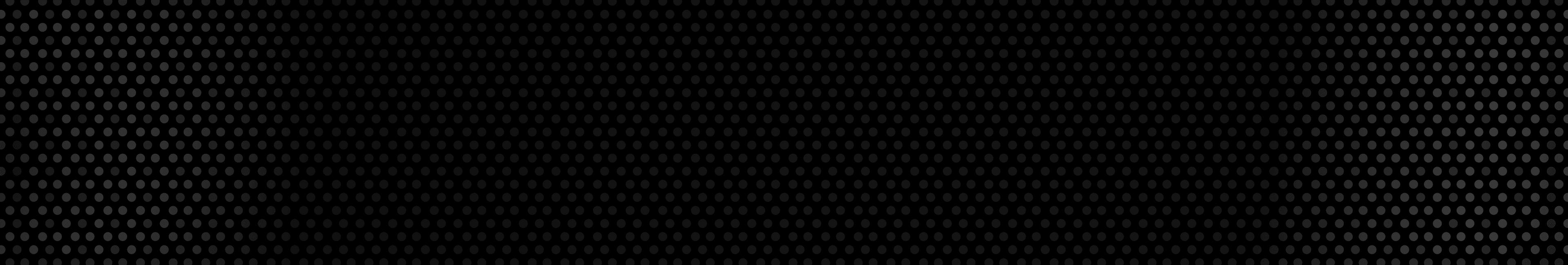Quarterly tax deadline is Jan 15. See how much you owe penalties
An Information and Tax Guide for Grubhub drivers
1099 delivery drivers save thousands with this tax guide
Learn all about delivery driver taxes
List of all possible deductions
Tools to automate your taxes
Everything You Need to Know About Grubhub and Taxes
Table of contents
Do you have to pay taxes working for Grubhub?...Read more
Does GrubHub withhold my taxes?...Read more
How much do GrubHub drivers make?...Read more
Important GrubHub tax forms...Read more
How to get a 1099 from GrubHub...Read more
GrubHub 1099 forms...Read more
Schedule C...Read more
Schedule SE...Read more
Quarterly taxes and estimated payments...Read more
GrubHub tax deductions...Read more
Do you have to pay taxes working for Grubhub?
Does GrubHub withhold my taxes?
How much do GrubHub drivers make?
Important GrubHub tax forms
How to get a 1099 from GrubHub
GrubHub 1099 forms
Schedule C
Schedule SE
Quarterly taxes and estimated payments
GrubHub tax deductions
What’s FlyFin?
Expert tax CPAs ensure 100%-accurate tax filing
A.I. finds every tax deduction, eliminating 95% of your work
On average users save $3,700