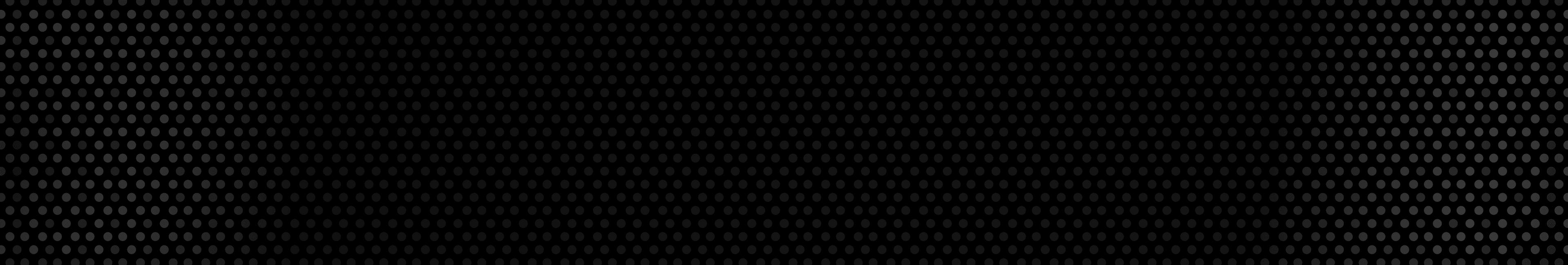1099 Tax Calculator
1099 Tax Calculator
Find your 1099 taxes
Step 1/4
Are you self-employed?
This includes freelancers and business owners.
Paying Amazon Flex Taxes As A Freelance Driver
There has been an explosion in recent years of opportunities for gig workers of all kinds in recent years, especially when it comes to delivery driving. One way that drivers have found to earn more is by using delivery apps like Amazon Flex.
If you haven't heard of it, you're not alone. We all know someone who works for DoorDash, Postmates or Grubhub, but Flex drivers are far less known. Working as an Amazon Flex delivery driver, however, can be very profitable.
Table of contents
What is Amazon Flex?...Read more
How do Amazon drivers get paid?...Read more
How do Amazon Flex taxes work?...Read more
Important Amazon Flex tax forms...Read more
Delivery driver tax deductions for Flex drivers...Read more
Vehicle mileage and related expenses...Read more
Phone bill...Read more
Delivery supplies...Read more
What is Amazon Flex?
It works a lot like the aforementioned delivery apps, but in this case you pick up packages from Amazon fulfillment centers and deliver them to Amazon customers.
Like every gig-driving company, Flex has an app that you use on your smartphone. When you download the app, part of the setup is telling it the hours you want to work on a given day. Each time you open the app, the first step will be to schedule time blocks to work.
An hour or so before your scheduled block of time starts, you'll receive a reminder notification to head to the Amazon warehouse or store that has the packages you'll be delivering. Using the Amazon Flex driver app, you scan barcodes on the packages to make sure you have the right ones, and then you can start delivering.
Your route for each delivery is up to you, but the Amazon Flex application will plot one for you. Just keep in mind the amount of time each delivery takes, so you can complete them within your time slot. At each delivery location on the Amazon tracking map, you take the package to the client's door and scan the barcode again as proof of delivery.
The app might ask you to take a photo of the package where you have set it down, which is a good practice, no matter what. If that happens, the app then sends that photo to the customer, so they know their package is waiting for them.
How do Amazon drivers get paid?
A feature that differentiates the Amazon Flex app from other delivery apps is it shows you how much you will make in a given time slot. That is, assuming you deliver a given number of packages determined by the app. About once a week, your payment will be deposited into your bank account. Along with keeping track of any income you make with Flex, you'll need to pay regular taxes on the income and make estimated tax payments. A 1099 tax calculator can help prepare you for this.
Working for Flex pays up to $25 per hour, with a minimum of $18 per hour. Getting shifts with any consistency can be difficult, and you can't just log into the app and start delivering like you can with other delivery and rideshare apps. You're really at the mercy of the company, as you compete with a pool of many other drivers all looking to pick up shifts and log miles.
How do Amazon Flex taxes work?
Amazon treats delivery drivers as independent contractors, which means you're responsible for handling your own taxes, as the company does not withhold them for you. Unfortunately, Amazon doesn't provide drivers with a breakdown of their total earnings, including tips, raises or bonuses. So, it's essential to meticulously track your earnings. You can also choose to use FlyFin, which offers a built-in income tracker to simplify this process.
When it comes to filing taxes as an Amazon Flex driver, there are two main types you'll be dealing with. First, there are income taxes which cover all the money you earn, whether it's from your own business or working for a company. This applies to any income you make through Amazon Flex as well. If your state imposes income taxes, you have to pay that as well.
Then, there are self-employment taxes. As an independent contractor, you have to pay both the employee and employer portions of Social Security and Medicare taxes, unlike W-2 employees who only have to pay half. This means covering the full 15.3% yourself.
Amazon Flex drivers also have to estimate their tax liability for the year and make estimated quarterly tax payments throughout the year if they owe more than $1,000. The penalties for missing these payments come with interest that can go up to 25%, so make sure to stick to the deadlines.
Important Amazon Flex tax forms
There are many key forms that drivers need to pay Amazon Flex taxes. Firstly, there's the 1099-NEC form. This informational tax form summarizes your annual earnings from Amazon Flex. You'll get this form if you made over $600 on the platform. Drivers can download 1099 forms from Amazon’s tax central.
Another significant form is the 1099-K, although it's not as common for all Flex drivers.
You’ll get Form 1099-K if you made over $5,000 and completed over 1 or more deliveries in a year. The IRS planned to change the 1099-K rules for 2023, but they decided to delay it. So, for the 2024 tax year, drivers still need to report earnings over $5,000 or involving more than 1 or more transactions as usual.
Drivers should also be aware of Form 1040-ES, which is used to estimate and pay quarterly taxes. Since Flex drivers are self-employed, they're responsible for paying income taxes and self-employment taxes throughout the year. Form 1040-ES helps in calculating these estimated tax payments to prevent underpayment penalties.
Lastly, drivers need Schedule SE and Schedule C when filing Amazon Flex taxes. These forms allow them to calculate self-employment tax and deduct business expenses related to their Amazon Flex activities, such as mileage and car maintenance.
Remember that if you earned less than the set threshold with Amazon Flex, they won't send you any 1099 forms. But you still need to tell the IRS about your earnings. You can do this by checking your bank statements and adding up the money you got from Amazon Flex.
Delivery driver tax deductions for Flex drivers
Phone bill
Your smartphone is your lifeline as an Amazon Flex driver. You use it to receive delivery orders, navigate to customer locations and communicate with customer support if needed. The good news is, a portion of your phone bill can be deducted as a business expense. Here's how it works.
Let's say you use your phone 75% of the time for business purposes, like receiving delivery notifications and using navigation apps. You can deduct 75% of your monthly phone bill as a business expense. So, if your phone bill is $150 per month, you can deduct $112.50 from your taxable income. It's a simple yet effective way to reduce your tax bill as an Amazon Flex driver.
Delivery supplies
As an Amazon Flex driver, you need certain supplies to make your deliveries efficiently. These can include insulated delivery bags, smartphone mounts for your car and even snacks or water for long shifts. The good news is the cost of these supplies can be deducted as business expenses on your taxes.
For example, let's say you spent $50 on a set of insulated delivery bags and $20 on a smartphone mount. You can deduct the full $70 as a business expense, reducing your taxable income and saving you money on taxes. Tracking your delivery-related expenses and using a 1099 tax calculator can maximize your deductions and keep more of your hard-earned money in your pocket at tax time.
What’s FlyFin?
FlyFin is the #1 A.I.-powered tax app for freelancers, gig workers, independent contractors and sole proprietors. FlyFin tracks all your business expenses automatically using A.I. to find every possible tax deduction.
Then, our CPA team files a guaranteed 100% accurate tax return for you – to save you a couple of thousand dollars and a ton of time on your taxes.
Download the FlyFin app and have your taxes filed in less than fifteen minutes, saving more money on your taxes than last year, guaranteed.
Expert tax CPAs ensure 100%-accurate tax filing
A.I. finds every tax deduction, eliminating 95% of your work
On average users save $3,700
Was this tip useful?
Yes
No