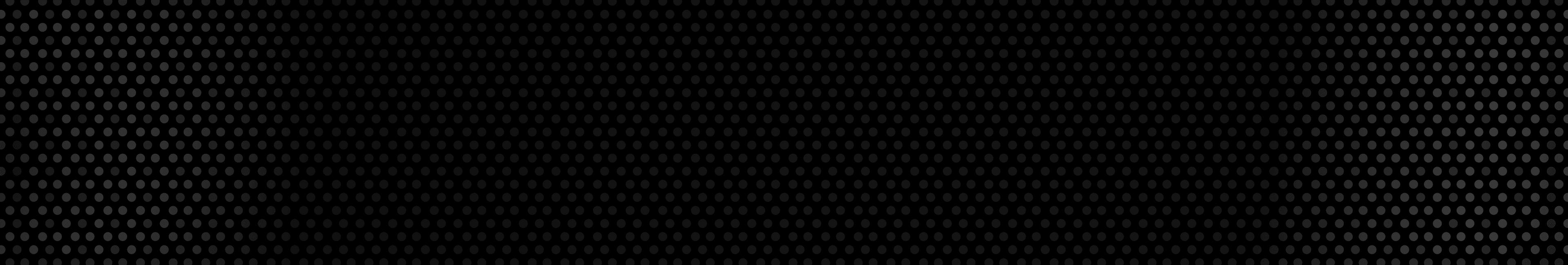1099 Tax Calculator
1099 Tax Calculator
Find your 1099 taxes
Step 1/4
Are you self-employed?
This includes freelancers and business owners.
About 1099 Taxes
last updated-
December 24, 2024
If you are self-employed or run a side hustle, you must file Form 1099. It is an important tax document that details any earnings you receive outside of the salary paid by an employer. You’ll also need to calculate your 1099 taxes, and a 1099 tax calculator is just the tool you need for this. We’ll break down how to use the calculator and maximize your tax savings.
Key takeaways:
- Freelancers and self-employed individuals pay taxes on 1099 income
- There are several types of 1099 forms to report different kinds of income
- 1099 forms are used to file income taxes at the end of the year
- A 1099 taxes calculator is a useful tool for independent contractors
Most Asked Questions to a FlyFin CPA
Table of contents
Form 1099 vs Form W-2
According to the IRS, any self-employed individual who works as an independent contractor or a freelancer is considered a 1099 employee.
A 1099 form is entirely different from a W-2 form. If your employer or client sends you a self-employed 1099 form, it’s a sign that they see you as an independent contractor rather than an employee.
W-2 employees have taxes withheld when they get paid. However, freelancers or 1099 self-employed individuals have to figure out what they owe in taxes to their state and federal government, just like a small business would.
If you work for a company that issues you a paycheck for wages or salary regularly, you won't be receiving a 1099 from your employer, and your employer will withhold some of your pay for taxes. But if you work for yourself, and the company or companies that pay you for your work send you 1099 forms, you'll need to figure out what you owe and pay your own taxes.
Filing 1099 taxes involves several key steps, and having a clear roadmap can make the process much smoother. Below is a step-by-step checklist with helpful resources to guide you through each stage of filing your taxes.
Steps to File 1099 Taxes
Gather 1099 Forms
Action Items & Resources
Ensure you’ve received all 1099 forms from clients and companies you worked with. FlyFin CPA team will provide you with a list of required forms to upload for your tax filing. This ensures nothing important is missed out.
Learn More: Guide to IRS Form 1099
Calculate Your 1099 Income
Identify Deductions
Estimate Tax Liability
File Your 1099 Taxes
Small businesses hire accountants, bookkeepers and CPAs to handle their accounts and taxes. That’s what the IRS expects from you if you have any self-employed income. But you don’t have to figure out your taxes all on your own. A tax calculator for independent contractors is just the tool you’ll need.
You should expect to receive a 1099 form in January. If you don’t receive one, it may have gotten lost in the mail or they might have sent it to the wrong address. You can always reach out to them and request a new one. Whether you have the 1099 in hand or not, you still need to report this income on your tax return.
What is a 1099 employee?
A 1099 employee is someone who works as an independent contractor or freelancer and contracts their services to clients. Simply put, someone who receives 1099 income is typically a 1099 employee. Every 1099 employee needs to pay 1099 taxes on their income since the taxes aren’t withheld. This is where a 1099 tax calculator comes in handy to find your correct tax amount.
Some examples of 1099 employees include:
- An architect who creates blueprints for a company and is on the project for a set amount of time.
- A freelance editor who edits magazines on a per-assignment basis
- A plumber contracted to fix the plumbing in an office building
- An Airbnb host that rents out multiple properties to guests
📝 Types of 1099 Forms
There are multiple self-employed 1099 forms available, and each is used to report different sources of income. You don’t need every type of 1099 form to use a 1099 taxes calculator, but it’s good to know what each form is used for. Some common types of 1099 forms include:
1099-NEC: Form 1099-NEC (Non-employee Compensation) is meant for freelancers or independent contractors. The form details the income received for services you performed for someone who isn’t your employer. Use a 1099 NEC tax calculator to help figure out your taxes.
1099-INT: for reporting any interest income of at least $10 received during the year.
1099-DIV: for reporting dividend income from a stock or mutual fund.
1099-G: for reporting any government payments, like unemployment benefits.
1099-MISC: for reporting miscellaneous income, like rent award-winnings or legal settlements.
1099-K: for reporting any payments received via credit card or a third-party transaction platform (like Paypal). The 1099-K tax rate is $600 or more in business transactions.
1099-R: Use this form to report any payments you received from retirement plans, pensions, IRAs, annuities, and profit-sharing programs.
Understanding the right 1099 form to use can save time and avoid confusion. Based on your income sources, the following table will suggest the most appropriate 1099 form for your needs, ensuring you're on the right track to file accurately.
Income Source
Type of 1099 Form Required
Freelance Writing for Blogs and Magazines
1099-NEC (Nonemployee Compensation)
Rental Income Received via Property Platform
1099-MISC (Miscellaneous Income)
Driving for a Rideshare Company
1099-K (Payment Card and Third-Party Network Transactions)
Capital Gains from Selling Stocks
1099-B (Proceeds from Broker and Barter Exchange Transactions)
Interest Earned from Bank Deposits
1099-INT (Interest Income)
Unemployment Compensation
1099-G (Certain Government Payments)
Dividend Income from Stock Investments
1099-DIV (Dividends and Distributions)
Purpose of Form 1099
A 1099 form is an informational tax form that documents the income you receive from a client. This income must be included on your tax return.
For example, if you took on a design gig as a side hustle, making menus for a new restaurant and got paid, your client will send you Form 1099-NEC if you made over $600. You should then use a 1099 income tax calculator to calculate your taxable income.
The form is important to help you file your income tax return. So if you receive it, you must check it for accuracy. Verify if the following information has been correctly added to the form:
- Your correct personal information: name, address, Social Security number
- The amount of income reporting
Self-employment tax
Self-employment tax consists of Social Security and Medicare taxes primarily for individuals who work for themselves. It is similar to the Social Security and Medicare taxes withheld from the pay of most wage earners.
Schedule SE is where you will figure out your self-employment tax, or you can simply use the self-employed tax calculator.
If you are an independent contractor, you are considered to be self-employed. This means that your earnings are subject to the self-employment tax. The good news is that as a self-employed worker, you can lower your taxes by claiming tax deductions.
FlyFin's A.I. finds every possible tax deduction in your expenses on an ongoing basis, so you're ready as soon as taxes are due. It can also help with calculating your 1099 taxes.
Self-employment tax rate
The self-employment tax rate is 15.3% of your net earnings. The Social Security and Medicare taxes that make-up self-employment taxes have different rates. Social Security covers 12.4% and Medicare makes up the remaining 2.9%.
💸 Quarterly taxes
As a freelancer, you must make quarterly tax payments if you owe $1,000 or more in taxes when you file your annual return. It’s the same case with corporations that expect to owe at least $500 to the government.
One way to know what you owe is to look at last year's tax return. Did you end up paying more than $1,000 in income tax working? Then you'll need to pay quarterly taxes this year.
Under certain circumstances, you may not have to pay estimated taxes if you meet the following conditions:
- You had no tax liability during the previous year
- Your last tax return covered a whole year (12 months)
- You were a US citizen for the entire year
Tax Tip of the Week :
Keep track of quarterly tax deadlines: April 15, June 15, September 15, and January 15. Missing these dates can lead to penalties, so setting calendar reminders is essential.
How to pay 1099 taxes?
The first step is calculating your quarterly tax payments. Once you know how much you’ll owe, you’re ready to make the payment. When it comes time to file your Form 1040, there are a few ways to do this.
You can:
- Pay using IRS paper forms
- Submit them online on the Electronic Federal Tax Payment System
- Attach any overdue payments to your annual tax return
When you're self-employed, taxes are paid four times a year instead of all at once. That’s a lot of deadlines to keep track of! Following the IRS deadlines is key to avoiding a late filing penalty. If you want some help remembering the deadlines, FlyFin can send you reminders so you’ll never miss a payment.
1099 tax savings
We’re all looking for ways to save on taxings, and one way to do this is by taking advantage of tax credits. Tax credits are a dollar-for-dollar reduction on your income taxes. If you have children, for example, the government provides credits to help support your family.
The dependent care credit helps offset the cost of childcare. Or, if you pay higher education expenses, like for a college or university, you might qualify for the education tax credit.
You might qualify for the electric vehicle tax credit if you purchased an electric car this year.
There’s even a tax credit available for low-to-moderate-income workers to help reduce the taxes owed called the earned income credit. If you meet the criteria set by the IRS, you can help lower your tax bill and score tax savings.
Another great way to save on taxes is by writing off your business expenses as 1099 tax deductions. Any ordinary or necessary expense in your industry can be written off. The more tax deductions you have, the lower your taxes.
Some of the most common self-employed tax deductions are:
- Home office
- Work uniforms
- Bank and credit card fees
- Software subscriptions
- Internet and phone bills
- Advertising costs
To make the most of your tax savings, it's crucial to know which deductions apply to you as a 1099 employee. Explore a detailed breakdown of deductible expenses across key categories such as Travel Deductions, Personal Vehicle Deductions, and Medical Deductions to ensure you're not leaving any money on the table.
Top Deductions for 1099 Employees
It’s best to use a tax tool, like a 1099 deduction calculator, to ensure you get accurate tax calculations. With FlyFin, you’ll never have to worry about 1099 taxes. AI automatically finds every possible self-employed tax deduction you can take, making sure you keep your tax bill as low as possible.
Different professions often have unique expenses that qualify as deductions. By understanding the specific tax deductions available for your line of work, you can maximize your savings. Let’s explore the key tax deductions for professions such as Uber Drivers, Airbnb Host, and Artist.
Top Deductions for Professions
Expert CPAs provide unlimited tax support on the app and can answer questions like how much do I owe in taxes, how to calculate 1099 taxes and how to write off business expenses. They can also prepare and file your returns.
Content Reviewed By
FlyFin CPA Team
With a combined 150 years of experience, FlyFin's CPA tax team includes tax CPAs, IRS Enrolled Agents and other tax professionals, offering users the most comprehensive tax advice and preparation.
Frequently asked questions
FAQs
What is the 1099 tax rate?
How much tax do I pay on 1099 income?
How do I file 1099 taxes?
How does the self-employed tax calculator work?
How do I lower my freelancer tax bill?
What can you write off as a 1099 employee?
What can I write off on my taxes as a 1099 employee?
Why do employers prefer 1099?
Is 1099 self-employed?
How do I claim these self-employment tax deductions?
Here's what other freelancers have to say
What’s FlyFin?
FlyFin caters to the tax needs of gig workers, freelancers, independent contractors and sole proprietors. This tax tool is especially helpful for gig workers, who don't have tax support from an employer like W-2 employees do.
FlyFin tracks all your business expenses using A.I. to find every possible tax deduction. You can also consult our expert CPA team to file a guaranteed 100% accurate tax return. It saves you a couple of thousand dollars and a ton of time on your taxes.
Download the FlyFin app and have your 1099 taxes filed in less than fifteen minutes, saving you time and more money on your taxes than last year, guaranteed.
Expert tax CPAs ensure 100%-accurate tax filing
A.I. finds every tax deduction, eliminating 95% of your work
On average users save $3,700
Was this tip useful?
Yes
No