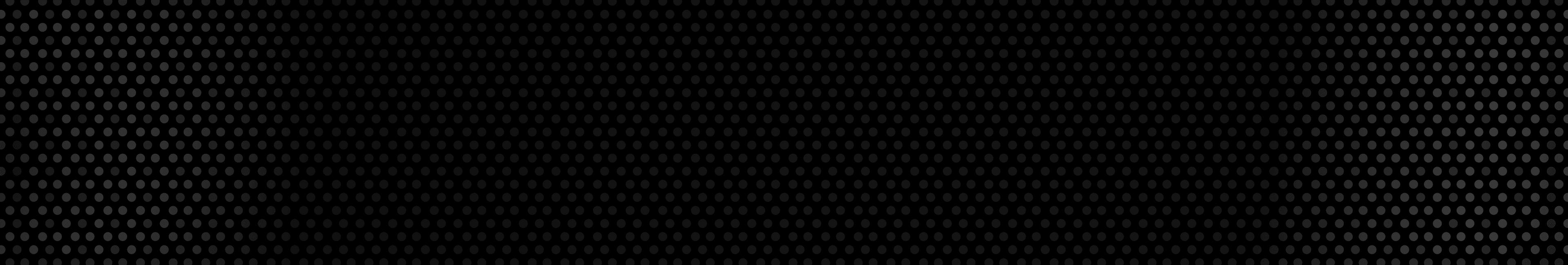Upwork Tax Calculator
Upwork Tax Calculator
Calculate your 1099 taxes on your Upwork income
Step 1/4
Are you self-employed?
This includes freelancers and business owners.
Navigating Upwork's 1099 Taxes: A Guide to the 2023 Tax Landscape
As the gig economy thrives, freelancers on platforms like Upwork find themselves navigating 1099 taxes. The 2023 tax year has a lot of tax updates that every Upwork freelancer should know. In this comprehensive guide, we’ll break down the latest developments inUpwork taxes, 1099-K forms, the process of receiving 1099s, essential tax forms for freelancers, how to save on Upwork taxes, 1099 tax deductions, filing deadlines and how FlyFin can help you streamline your 1099 filing.
Table of contents
What's new for Upwork taxes in 2023?...Read more
What is Upwork?...Read more
Who pays Upwork taxes?...Read more
How will I receive my 1099s from Upwork?...Read more
What tax forms are needed to file Upwork taxes?...Read more
How to save on Upwork taxes...Read more
1099 write-offs you can claim on Upwork taxes...Read more
When do you file Upwork 1099 taxes...Read more
How can FlyFin help you file your 1099s?...Read more
What's new for Upwork taxes in 2023?
The tax landscape is evolving, and it's important to stay informed. While there were projections of changes to the 1099-K reporting guidelines, the IRS has announced that the reporting threshold will remain at $20,000.This means that for 2023 and prior years, payment apps and online marketplaces are only required to send out Forms 1099-K to taxpayers who receive over $20,000 and have over 200 transactions. For tax year 2024, the IRS plans for a threshold of $5,000 to phase in reporting requirements.
What is Upwork?
Before delving into specifics, let's demystify Upwork taxes. Upwork is a platform connecting freelancers with clients worldwide. Any income you earn on Upwork is taxable, and the taxes you owe are commonly referred to as Upwork taxes.
Who pays Upwork taxes?
Not every Upwork user has to pay taxes. However, you will have to pay Upwork taxes if you're a U.S. resident or citizen and make over $400 on the platform.
How will I receive my 1099s from Upwork?
Upwork typically issues 1099-K forms to freelancers. These forms detail the total income you've earned through Upwork transactions and are essential for accurate tax reporting. You can generally find them on your Upwork profile.
What tax forms are needed to file Upwork taxes?
Filing taxes for your Upwork requires specific documentation. The main document is the 1099-K, which will be provided by Upwork. Additionally, freelancers may need to fill out forms like Schedule C and Schedule SE, depending on their circumstances.
How to save on Upwork taxes
- There are a few strategies to minimize your Upwork tax liability and help you keep more of your hard-earned money:
- • Business expenses deduction: You can deduct ordinary and necessary business expenses related to your Upwork activities, like equipment, software and your home office.
- • Estimated quarterly taxes: If you're self-employed, paying estimated quarterly taxes helps you avoid IRS penalties and interest.
- • Tax credits: You may be eligible for tax credits like the Earned Income Tax Credit (EITC) and the Child and Dependent Care Credit.
1099 write-offs you can claim on Upwork taxes
- Using 1099 tax deductions can significantly reduce your Upwork tax burden. Write off costs like:
- • Home office expenses: If your home office is your primary place of business, you can deduct a percentage of your utilities, maintenance and rent or mortgage.
- • Business supplies: The cost of supplies necessary for your freelancing job on Upwork are tax-deductible.
- • Software and tools: You can write off subscriptions, software and tools required to provide your services on Upwork.
- • Marketing and advertising costs: You can deduct expenses related to promoting your freelancing services.
When do you file Upwork 1099 taxes
- Sticking to the IRS tax deadlines is essential if you want to avoid penalties. If you’re a freelancer on Upwork, keep these key dates in mind:
- • April 15: This is the standard deadline for submitting Upwork 1099-K revenue on your federal income tax return.
- • Quarterly estimated taxes: File estimated taxes on April 15, June 15, September 15 and January 15 of the following year if your tax liability is over $1,000. If you don’t pay your taxes on time, the IRS can fine you. And these fines aren’t cheap, so it’s important to keep yourself organized.
How can FlyFin help you file your 1099s?
- As a freelancer, it can be challenging to navigate the complexities of 1099 taxes, especially for platform-based income like Upwork. This is where services like FlyFin shine. FlyFin offers:
- • Tax preparation: An expert CPA team will ensure accurate tax returns, including your Upwork 1099-K taxes, with full audit insurance.
- • Tax planning: Techniques for accurate self-employment tax calculations and individual tax planning sessions to optimize your tax position.
- • Unlimited guidance: Tax professionals that address all your tax-related questions and offer advice on maximizing credits and deductions. Understanding Upwork taxes in 2023 helps you stay in good standing with the IRS. Regardless of your level of experience on Upwork, knowing when and how to pay your taxes is essential. Tools like FlyFin can help minimize these tax season hassles, and help ensure accurate and stress-free Upwork income reporting.
What’s FlyFin?
FlyFin caters to the tax needs of freelancers, gig workers, independent contractors and sole proprietors.
But anyone can file taxes through FlyFin! FlyFin tracks all your business expenses automatically using A.I. technology.
Then, our CPA team files a guaranteed 100% accurate tax return for you – to save you a couple thousand dollars and a ton of time on your taxes.
In addition, you can download the FlyFin app and have your taxes filed in less than fifteen minutes, saving time and money.
Expert tax CPAs ensure 100%-accurate tax filing
A.I. finds every tax deduction, eliminating 95% of your work
On average users save $3,700
Was this tip useful?
Yes
No