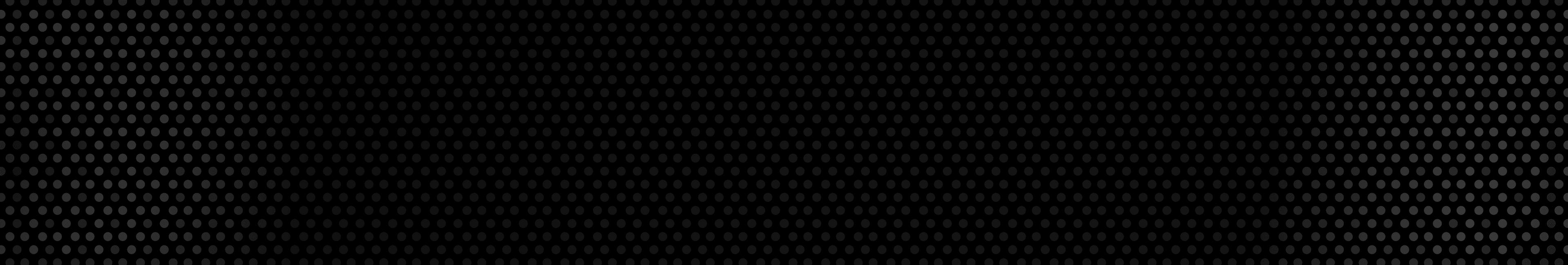Twitch Tax Calculator
Twitch Tax Calculator
Calculate your 1099 taxes on your Twitch income
Step 1/4
Are you self-employed?
This includes freelancers and business owners.
A Streamer’s Guide To Navigating Twitch 1099 Taxes
In the evolving landscape of digital platforms, Twitch stands out as a significant hub for content creators. As you earn income on Twitch, understanding the intricacies of 1099 taxes becomes essential. We’ll take you through the latest IRS updates, essential tax forms for streamers, how to reduce Twitch 1099 taxes, and how FlyFin can help streamers save on their taxes. As a platform connecting content creators with audiences, Twitch taxes are paid by streamers on their earned income. As Twitch doesn't directly impose taxes, the responsibility falls to the creators to report and pay taxes on Twitch income. As a streamer, you need to be be aware of three main 1099 forms- 1099-NEC, 1099-MISC and the 1099-K. In case of the 1099-K, the threshold remains at $20,000 and at least 200 transactions for the 2023 tax year. However, you may receive one if you earn over $600, too. Regardless, streamers need to pay Twitch 1099 taxes, i.e. self-employment taxes, on earned income over $400. So, don’t think you can get out of your tax responsibilities just because you didn’t get a 1099 form from Twitch. A self-employed tax calculator can help you calculate your taxable income and subsequent SE tax liability.
Table of contents
Essential tax forms for Twitch streamers
- • 1099-NEC: This form reports your income from subscriptions, donations and ads.
- • 1099-MISC: This form reports your income from “bits” (virtual gifts).
- • 1099-K: This form reports your income from merch and donations.
- • Schedule C: Use this form to calculate taxable income and report business deductions.
- • Schedule SE: Use this form to calculate self-employment tax.
How can streamers reduce Twitch 1099 taxes?
- • Deductions: Streamers should identify and write off eligible business expenses related to Twitch activities, like equipment, software subscriptions and marketing costs.
- • Quarterly payments: If you owe over $1,000 in taxes, making estimated tax payments can prevent IRS fines.
- • Retirement contributions: As streamers are self-employed, they can make contributions to a retirement account to reduce taxable income.
- • Tax credits: Using tax credits can directly reduce tax liability.
1099 write-offs streamers can claim on Twitch taxes
- • Software and equipment expenses: Deduct expenses for tools and equipment essential to your Twitch streams like microphones, camera, keyboard and noise canceling headphones.
- • Marketing and promotion costs: Write off expenses related to advertising and promoting your streams.
- • Subscription fees: Deduct the costs of software subscriptions integral to your Twitch content creation like Streamlabs and Adobe.
Filing deadlines for Twitch 1099 taxes
- • January 31: Twitch typically sends streamers their 1099 forms by this date. Make sure the tax information on your Twitch account is updated to prevent delays.
- • April 15: This is the standard tax filing deadline for most taxpayers.
- • Quarterly estimated taxes: Make estimated tax payments on April 15, June 15, September 15, and January 15 .
How FlyFin streamlines Twitch 1099 filing
Navigating the intricate tax terrain, especially for content creators on platforms like Twitch, can be challenging.
Let FlyFin help by:
- Using an income tracker to simplify the income reporting process on Twitch.
- Using A.I. to identify credits and deductions to maximize tax savings.
- Using expert CPAs to prepare and file taxes, provide unlimited support and ensure compliance with IRS guidelines
Regardless of how experienced you are with Twitch, tools like FlyFin can reduce tax season complexities by ensuring accurate and stress-free Twitch income reporting.
What’s FlyFin?
FlyFin caters to the tax needs of freelancers, gig workers, independent contractors and sole proprietors.
But anyone can file taxes through FlyFin! FlyFin tracks all your business expenses automatically using A.I. technology.
Then, our CPA team files a guaranteed 100% accurate tax return for you – to save you a couple thousand dollars and a ton of time on your taxes.
In addition, you can download the FlyFin app and have your taxes filed in less than fifteen minutes, saving time and money.
Expert tax CPAs ensure 100%-accurate tax filing
A.I. finds every tax deduction, eliminating 95% of your work
On average users save $3,700
Was this tip useful?
Yes
No