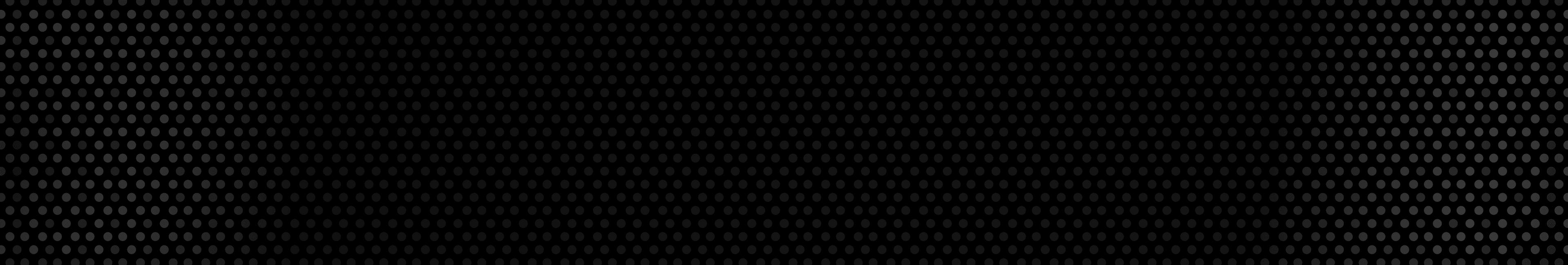Realtor Tax Calculator
Realtor Tax Calculator
Calculate your 1099 taxes on your Realtor income
Step 1/4
Are you self-employed?
This includes freelancers and business owners.
Decoding Realtor.com's 1099 Taxes
As a real estate professional navigating platforms like Realtor.com, staying informed about the changing tax landscape is essential. This guide takes you through the crucial aspects, from the latest IRS updates to the intricacies of Realtor.com taxes. We'll delve into 1099 tax forms, strategies for tax reduction, common write-offs, filing deadlines and how partnering with FlyFin can simplify your tax filing process.
Table of contents
Latest 1099 reporting guidelines...Read more
What exactly are Realtor.com taxes?...Read more
Essential tax Forms for real estate professionals...Read more
How to save on Realtor.com taxes...Read more
What can I write off from Realtor.com taxes?...Read more
Realtor.com 1099 tax deadlines...Read more
Realtor.com taxes and FlyFin...Read more
Latest 1099 reporting guidelines
- Real estate professionals on platforms like Realtor.com should know the recent changes in tax regulations. A significant shift comes in the form of updated IRS guidelines for 1099 reporting, reshaping the way income documentation is handled.
- • Delayed reporting threshold:There was talk around potential revisions in the 1099 reporting thresholds for 2023. However, the IRS has officially affirmed that the threshold will remain at $20,000. The proposed reduction has been deferred until the 2024 tax year. Staying informed about these changes is crucial for effectively managing your Realtor.com taxes.
What exactly are Realtor.com taxes?
As a platform connecting real estate professionals with potential clients, Realtor.com taxes depend on the income you generate. Realtor.com also doesn't impose taxes directly; it's falls on the real estate professional to report and pay taxes on their Realtor.com income.
Typically, 1099-K forms are distributed electronically through your Realtor.com account. Keeping your contact and tax information up-to-date on your Realtor.com account will ensure that you get it on time.
Remember, Realtor.com is obligated to disclose your income to the IRS so you should pay your taxes even if you don’t get a 1099-K. Your bank statements can help you total your earned income.
Essential tax Forms for real estate professionals
- Accurate tax filing needs accurate paperwork. For Realtor.com professionals, the primary document is the 1099-K. But you may need other forms if you’re paying self-employment taxes.
- • 1099-K: Records your gross revenue from Realtor.com.
How to save on Realtor.com taxes
- • Deductions: Identify and deduct eligible business expenses related to your Realtor.com activities like marketing, travel and other operational costs.
- • Estimated quarterly payments: You’ll have to make estimated tax payments quarterly to avoid being fined by the IRS.
- • Retirement contributions: Contribute to a retirement account (Solo 401(k), SEP IRA) to reduce your taxable income.
- • Tax credits: Use the Child Tax Credit or Earned Income Tax Credit to minimize your tax liability .
What can I write off from Realtor.com taxes?
- Leveraging deductible expenses can significantly reduce your Realtor.com tax liability. Here are a few common write-offs:
- • Marketing and advertising: Deduct costs incurred in promoting your real estate services through social media, paid ads or physical billboards .
- • Travel expenses: Write off expenses related to traveling for property showings or client meetings.
- • Office supplies and technology: Deduct the cost of necessary supplies and tech needed to manage your real estate business.
Realtor.com 1099 tax deadlines
- Realtor.com professionals should keep the following dates in mind to avoid penalties:
- • January 31: Realtor.com typically sends 1099-K forms by this date.
- • April 15: This is the standard deadline for filing federal and 1099 income returns.
- • Estimated quarterly taxes: Estimated taxes are usually due on April 15, June 15, September 15 and January 15 .
Realtor.com taxes and FlyFin
Navigating the intricate tax terrain, especially for platform-based income like Realtor.com, can quickly become overwhelming.
Use FlyFin to :
- Simplify the income reporting process on Realtor.com
- Easily identify credits and deductions to maximize tax savings.
- Follow IRS guidelines, particularly those related to the revised 1099-K form in 2023.
Regardless of your experience level with Realtor.com, being aware of your tax duties, deductions, and deadlines is essential. Tools like FlyFin can help minimize tax season complexities, ensuring accurate and stress-free income reporting. By utilizing FlyFin's services, you can concentrate on growing your real estate business on Realtor.com, saving time, and alleviating the stress of tax season.
What’s FlyFin?
FlyFin caters to the tax needs of freelancers, gig workers, independent contractors and sole proprietors.
But anyone can file taxes through FlyFin! FlyFin tracks all your business expenses automatically using A.I. technology.
Then, our CPA team files a guaranteed 100% accurate tax return for you – to save you a couple thousand dollars and a ton of time on your taxes.
In addition, you can download the FlyFin app and have your taxes filed in less than fifteen minutes, saving time and money.
Expert tax CPAs ensure 100%-accurate tax filing
A.I. finds every tax deduction, eliminating 95% of your work
On average users save $3,700
Was this tip useful?
Yes
No