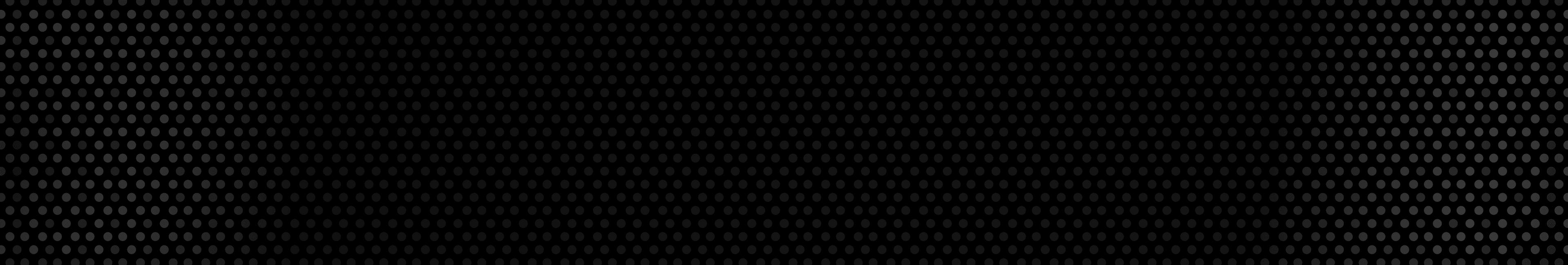HomeGuide.com Tax Calculator
HomeGuide.com Tax Calculator
Calculate your 1099 taxes on your HomeGuide.com income
Step 1/4
Are you self-employed?
This includes freelancers and business owners.
Navigating HomeGuide.com 1099 Taxes: A Comprehensive Guide to the 2023 Tax Landscape
Earning income through platforms like HomeGuide.com requires a solid understanding of the 2023 tax landscape. This comprehensive guide delves into recent insights, the latest IRS updates, the intricacies of HomeGuide.com taxes, responsibilities for tax payments, receiving 1099s, necessary tax forms, strategies for reducing HomeGuide.com taxes, allowable deductions, filing deadlines, and the role of FlyFin in simplifying the process.
Table of contents
Insights for 2023...Read more
Recent IRS Update: 1099 Reporting Guidelines...Read more
Understanding HomeGuide.com Taxes...Read more
Who Needs to Pay HomeGuide.com Taxes?...Read more
How Will HomeGuide.com Deliver Your 1099s?...Read more
Which Tax Forms Are Necessary?...Read more
How Can You Minimize HomeGuide.com Taxes?...Read more
What Write-Offs Can You Claim for HomeGuide.com?...Read more
When Should You File Your HomeGuide.com 1099 Tax Returns?...Read more
How Can FlyFin Assist You with Filing Your HomeGuide.com 1099s?...Read more
Insights for 2023
- As of the beginning of the year, new tax laws are set to impact earnings from platforms like HomeGuide.com. The most significant change revolves around the revised IRS regulations for the 1099-K form, altering how income is reported.
- • New Threshold: The IRS has introduced a new threshold – if you've earned a minimum of $600 across any number of transactions by the time you file your 2023 taxes, you'll receive a 1099-K. This update means more individuals will receive this form, underscoring the importance of diligently monitoring your HomeGuide.com revenue.
Recent IRS Update: 1099 Reporting Guidelines
Anticipated modifications were under discussion for the 1099-K form reporting guidelines for the 2023 tax year. The changes would impact both the minimum number of transactions and the previous $20,000 reporting threshold. However, the IRS recently declared that the reporting threshold remains unchanged. The proposed reduction to $600 has been deferred until the 2024 tax year.
Understanding HomeGuide.com Taxes
Before delving into specifics, it's essential to comprehend the concept of HomeGuide.com taxes. As a platform connecting service providers and clients, HomeGuide.com taxes apply to the income generated. As the earner, you're responsible for reporting and paying taxes on the income derived from HomeGuide.com; the platform itself does not impose any taxes.
Who Needs to Pay HomeGuide.com Taxes?
The responsibility for HomeGuide.com taxes lies with anyone generating income through the platform. Understanding the threshold at which you must disclose your income is key. The IRS now mandates a 1099-K for anyone earning a minimum of $600, regardless of the number of transactions.
This implies vigilance in monitoring your income, even if it initially falls below $600, as it could surpass this limit over time. Maintaining precise documentation becomes crucial.
How Will HomeGuide.com Deliver Your 1099s?
Upon reaching the $600 earnings level, HomeGuide.com will dispatch a 1099-K form to you. Typically, these forms are sent electronically to your account. To ensure prompt receipt of your 1099-K, it's critical to keep your contact and tax information up-to-date on your HomeGuide.com account.
Remember that HomeGuide.com is obligated to disclose your income, as they are required to provide this information to the IRS.
Which Tax Forms Are Necessary?
- To accurately complete your taxes and declare your HomeGuide.com income, you'll need the relevant tax paperwork. The primary document for HomeGuide.com users is the 1099-K. Depending on your circumstances, additional forms such as Schedule C or 1099-MISC might be necessary.
- • 1099-K: HomeGuide.com provides this document, detailing your gross revenue from the platform.
- • 1099-MISC: This form reports miscellaneous income like referral fees or advertising revenue.
- • Schedule C: If you operate a business on HomeGuide.com, you may need to complete this form to report self-employment income and deductions.
How Can You Minimize HomeGuide.com Taxes?
- Equipped with an understanding of your tax responsibilities, let's explore strategies to enhance your financial position. Tactics to reduce your HomeGuide.com taxes include:
- • Deductions: Identify eligible business expenses related to your HomeGuide.com activities, such as tools, equipment, and advertising costs.
- • Quarterly Payments: For substantial HomeGuide.com revenue, consider making anticipated tax payments quarterly to avoid penalties at year-end.
- • Retirement Contributions: Contribute to a retirement account to reduce your taxable income.
- • Tax Credits: Explore potential credits to minimize your overall tax obligation.
What Write-Offs Can You Claim for HomeGuide.com?
- Leveraging deductible expenses can substantially reduce your HomeGuide.com tax liability. Consider these common write-offs:
- • Transaction Fees: Deduct fees associated with transactions on the HomeGuide.com platform.
- • Equipment Costs: Write off costs for any equipment essential to your HomeGuide.com activities.
- • Advertising Expenses: Deduct costs incurred in promoting your services on HomeGuide.com.
- • Professional Memberships: If applicable, write off expenses related to professional memberships that enhance your services.
When Should You File Your HomeGuide.com 1099 Tax Returns?
- Adhering to tax deadlines is crucial to avoid penalties. HomeGuide.com users should keep the following dates in mind:
**January 31: HomeGuide.com typically sends 1099-K forms by this date. Confirm your
contact information on your HomeGuide.com account for swift receipt.**
- • April 15: File all income reported on the 1099-K by this date on your federal income tax return.
- • Quarterly Estimated Taxes: For substantial income, pay estimated taxes on April 15, June 15, September 15, and January 15 (for the prior year's income).
How Can FlyFin Assist You with Filing Your HomeGuide.com 1099s?
- FlyFin simplifies the intricate world of HomeGuide.com 1099 taxes, offering invaluable services such as:
- • Tax Preparation: FlyFin's expert CPA team ensures the accurate filing of your tax return, encompassing your HomeGuide.com 1099 taxes. Comprehensive audit insurance is also included.
- • Tax Planning: Receive tax planning guidance, including precise self-employment tax calculations and individual tax planning sessions, aimed at minimizing your taxes.
- • Expert Guidance: Address all your tax-related queries with FlyFin's tax professionals and receive advice on optimizing credits and deductions. Managing your HomeGuide.com taxes is essential for maximizing savings and compliance with tax regulations. FlyFin is your partner in navigating the complexities of HomeGuide.com taxes, ensuring you save as much as possible.
What’s FlyFin?
FlyFin caters to the tax needs of freelancers, gig workers, independent contractors and sole proprietors.
But anyone can file taxes through FlyFin! FlyFin tracks all your business expenses automatically using A.I. technology.
Then, our CPA team files a guaranteed 100% accurate tax return for you – to save you a couple thousand dollars and a ton of time on your taxes.
In addition, you can download the FlyFin app and have your taxes filed in less than fifteen minutes, saving time and money.
Expert tax CPAs ensure 100%-accurate tax filing
A.I. finds every tax deduction, eliminating 95% of your work
On average users save $3,700
Was this tip useful?
Yes
No