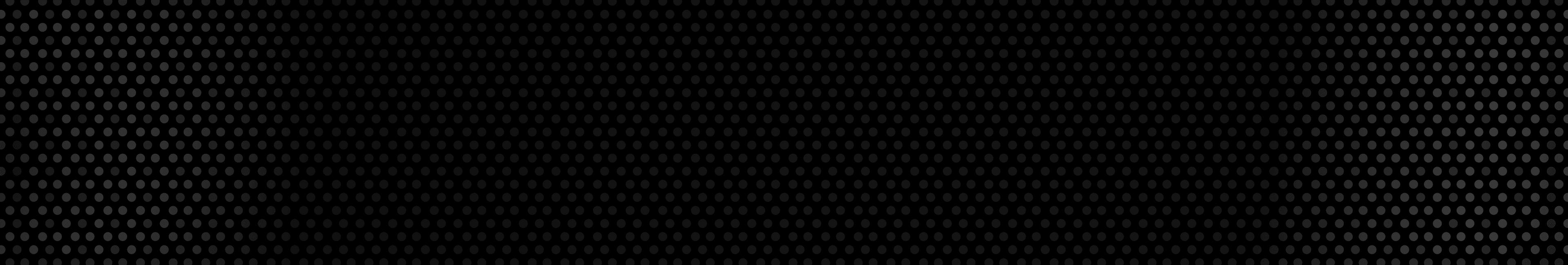Grubhub Tax Calculator
Grubhub Tax Calculator
Calculate your 1099 taxes on your Grubhub income
Step 1/4
Are you self-employed?
This includes freelancers and business owners.
Grubhub 1099 Taxes: A Comprehensive Guide to the 2023 Tax Landscape
In the evolving landscape of gig economy platforms like Grubhub, understanding the intricacies of taxes is crucial for delivery drivers. We’ll cover everything from the latest IRS updates to Form 1099-K, important tax forms for paying Grubhub 1099 taxes and how FlyFin can help drivers with their taxes.
Table of contents
IRS updates the 1099-K for 2023...Read more
What are Grubhub taxes?...Read more
How does Grubhub send 1099s?...Read more
Essential tax forms for drivers...Read more
How can drivers lower Grubhub 1099 taxes?...Read more
Grubhub 1099 tax write-offs...Read more
Filing deadlines for Grubhub 1099 taxes...Read more
How FlyFin simplifies Grubhub 1099 tax filing...Read more
IRS updates the 1099-K for 2023
The new $600 threshold for Form 1099-K was supposed to be enacted in the 2023 tax year. However, the IRS announced that this rule will be further delayed to 2024 and the threshold might be revised to $5,000. So, Grubhub will only send you a 1099-K if you make over $20,000 and have more than 200 transactions on the platform.
What are Grubhub taxes?
As a platform connecting hungry customers with delivery drivers, Grubhub taxes are paid by the delivery drivers on their earned income. Grubhub drivers are gig workers, so they also have ti pay self-employment taxes. This is set at a 15.3% tax rate that includes both Social Security and Medicare taxes.
How does Grubhub send 1099s?
Grubhub will automatically issue you a 1099-K once you cross the income threshold. Typically, these forms are distributed electronically through your Grubhub account. You can also request for it to sent to you by mail.
Like we mentioned earlier, Grubhub will only send you a 1099-K if make over the threshold, but you’ll still need to pay taxes on your Grubhub income if you make over $400. Use a self-employed tax calculator can do the math for you.
Essential tax forms for drivers
- If you’re a Grubhub drivers who wants to file accurately, there are a few tax forms you’ll need.
- • 1099-K: Records your gross revenue from the platform. If you don’t get this form, you can use your bank statements to calculate your income.
- • Schedule C: Reports 1099 income and tax deductions.
- • Form 1040: Reports AGI and income tax liability.
How can drivers lower Grubhub 1099 taxes?
- • 1099 deductions: Business expenses related to your Grubhub activities like vehicle maintenance, fuel costs, and mobile phone expenses can be written off.
- • Estimated tax payments: Make estimated quarterly tax payments to avoid IRS penalties.
- • Retirement contributions: Contribute to a retirement account like a Solo 401(k) to reduce your taxable income.
- • Tax credits: Use tax credits like the Earned Income Tax Credit minimize your overall tax obligation.
Grubhub 1099 tax write-offs
- Drivers can leverage deductible expenses to significantly reduce their Grubhub tax liability. Here are some common write-offs:
- • Vehicle expenses: Fuel, maintenance and depreciation costs
- • Device expenses: Smartphones, tablets, mobile stand, speakers
- • Insurance costs: Vehicle insurance (only for the vehicle used for deliveries)
Filing deadlines for Grubhub 1099 taxes
- Following tax deadlines is crucial to avoid penalties. Grubhub drivers should keep the following dates in mind:
- • January 31: Grubhub typically sends your 1099-K form by this date.
- • April 15: This is the general tax filing deadline
- • Quarterly estimated taxes: Estimated taxes should be paid on April 15, June 15, September 15, and January 15 .
How FlyFin simplifies Grubhub 1099 tax filing
FlyFin can help drivers by:
- Simplifying the income reporting process on Grubhub.
- Identifying credits and deductions using A.I., to maximize tax savings.
- Ensuring compliance with IRS guidelines, especially those related to the revised 1099-K form in 2023.
- Offering unlimited tax advice from expert CPAs
. Regardless of your experience level with Grubhub, being aware of your tax duties, deductions and deadlines is essential. Tools like FlyFin can reduce the stress of tax season by ensuring accurate and stress-free Grubhub income reporting.
What’s FlyFin?
FlyFin caters to the tax needs of freelancers, gig workers, independent contractors and sole proprietors.
But anyone can file taxes through FlyFin! FlyFin tracks all your business expenses automatically using A.I. technology.
Then, our CPA team files a guaranteed 100% accurate tax return for you – to save you a couple thousand dollars and a ton of time on your taxes.
In addition, you can download the FlyFin app and have your taxes filed in less than fifteen minutes, saving time and money.
Expert tax CPAs ensure 100%-accurate tax filing
A.I. finds every tax deduction, eliminating 95% of your work
On average users save $3,700
Was this tip useful?
Yes
No